Mixing AMD and NVIDIA gpus on same system
by Mathieu Poliquin
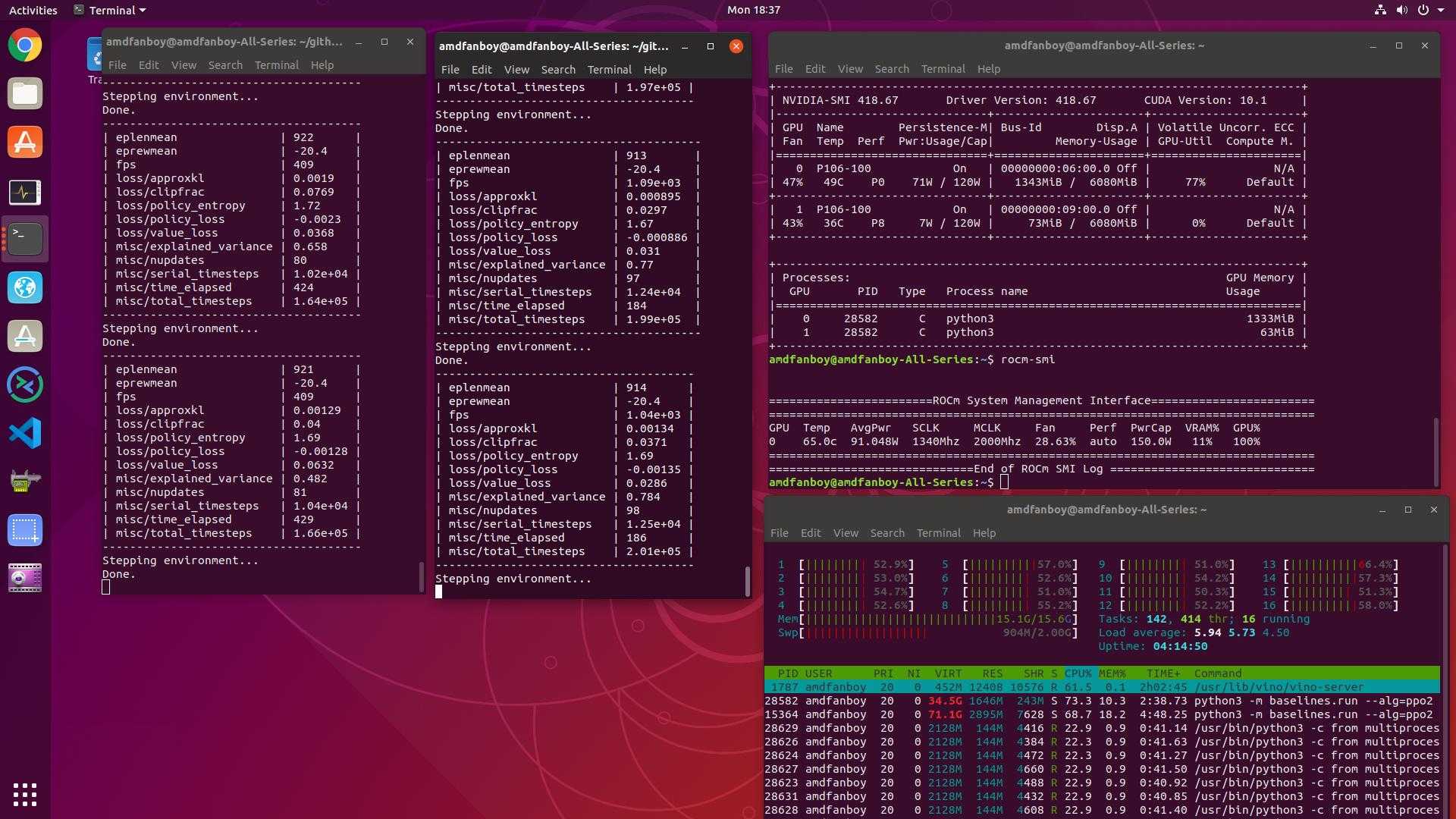
I was curious to see one can mix AMD and NVIDIA cards and make them run Tensorflow at the same time on one system. The advantage, for my case, is that it avoids having to maintain a seperate system to test AMD cards.
Conclusion: It works! and quite well actually!
How to install
1. Install CUDA 10 + tensorflow-gpu
Just install it as usual CUDA Install guide
pip3 install tensorflow-gpu
2. Install ROCM + tensorflow-rocm
The only difference is that you will need to install tensorflow-rocm in it’s own virtual env so it doesn’t conflict with vanilla tensorflow
Install virtual env
sudo pip3 install -U virtualenv
Create a virtual env called “venv” in your home directory
virtualenv --system-site-packages -p python3 ~/venv
Actitvate the environement before installing or using tensorflow-rocm
source ~/venv/bin/activate
You should now see “(venv) $” at the beginning of your shell prompt
Install tensorflow-rocm
pip3 install tensorflow-rocm==1.13.4
note that I specified 1.13.4 because 1.14 crashes for me
When you are finished using that virtual env you can quit with this command
deactivate
Details
Software
- Ubuntu 18.10 Cosmic Cuttlefish
- Tensorflow-gpu 1.14
- Tensorflow-rocm 1.13.4
Hardware
- MaxSun RX580 8GB
- Gygabyte P106-100
- Intel Xeon E5-2667 v3 ES (20MB, 8C/16T)
- Asus x99-e WS motherboard
- 16GB DDR4 ECC ram 2133Mhz

A video of the test:
tags: amd - nvidia - gpu - tensorflow - machine learning