How to use Intel Integrated graphics and NVIDIA GPU at same time on linux laptop
by Mathieu Poliquin
This post is to for ML devs who want to have their nvidia gpu memory dedicated entirely for their experiments. By default, X and all the apps you use are put on the nvidia gpu while the Intel Integrated Graphics chip stays mostly idle.
1. List PCI devices
lspci
You should see something like this
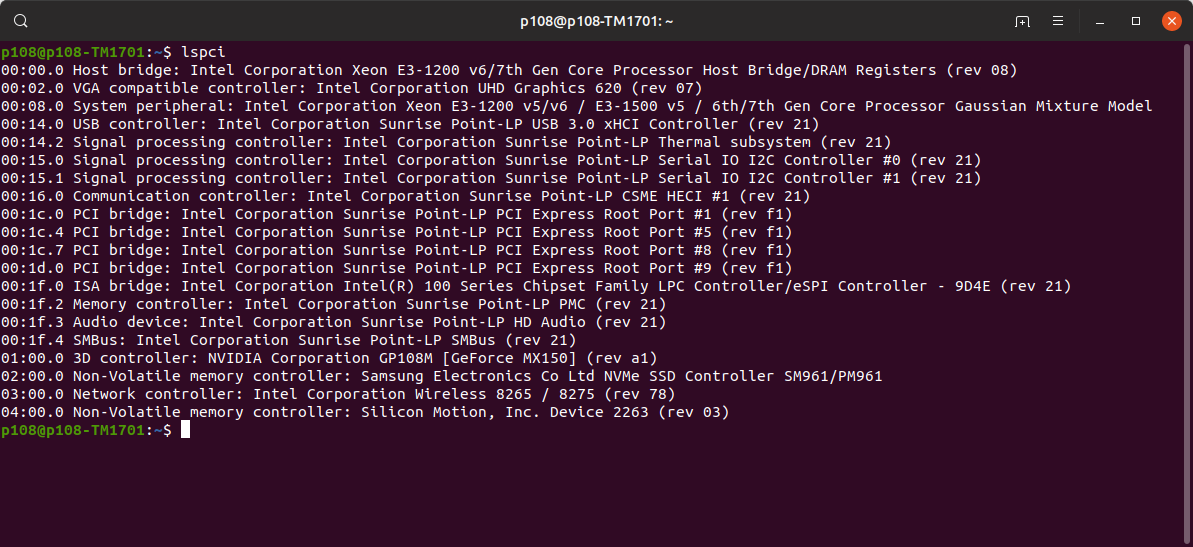
Take note of the bus id of the Intel chip
2. Edit xorg.conf file
Next, we need to edit the xorg.conf file to tell X to use Intel chip by default
sudo gedit /etc/X11/xorg.conf
Copy this in the file but don’t forget to change it with your Bus ID
Section "Device"
Identifier "intel"
Driver "intel"
BusId "PCI:0:2:0"
EndSection
Section "Screen"
Identifier "intel"
Device "intel"
EndSection
REBOOT!!!
3. Test it out
Install the Intel gpu tools if don’t have them already
sudo apt-get install intel-gpu-tools
Launch the CPU usage minitoring tool
sudo intel_gpu_top
Launch some videos or other GPU intensive app and notice the usage of the Intel chip
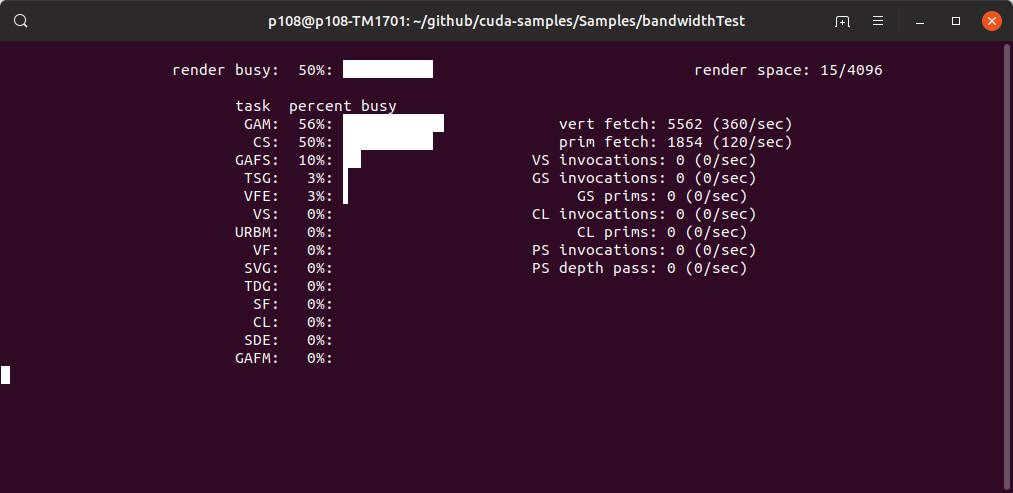
Launch nivdia-smi to make sure it’s at zero vram usage
nvidia-smi -l 1
You should see something like this:
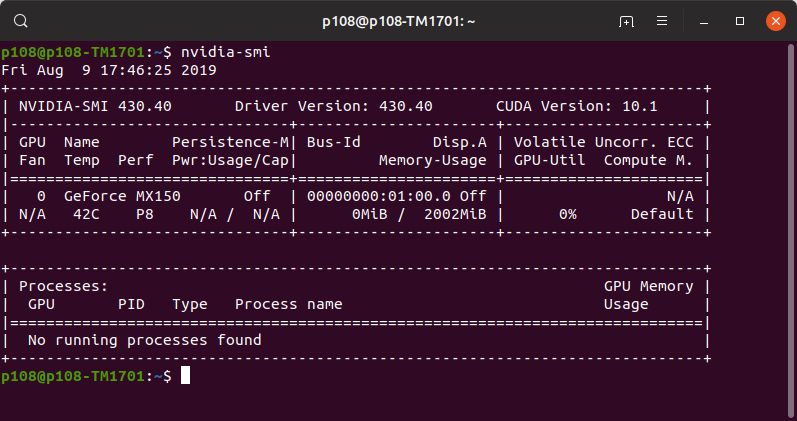
I made a video following these steps:
tags: intel - integrated graphics - nvidia - gpu - machine learning - linux