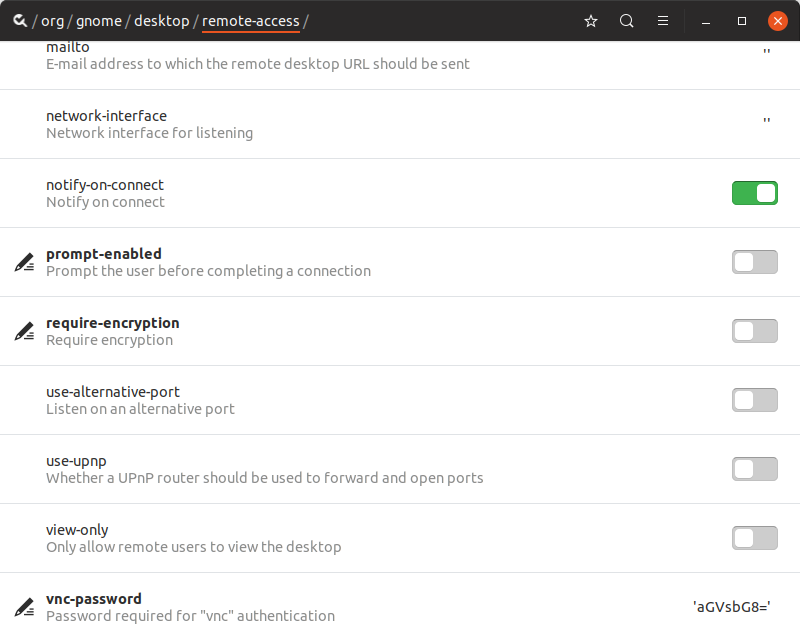Remote access Ubuntu from Windows
You can download a vnc viewer for windows here: VNC viewer
Next you need to enable screen sharing in the settings.
If you use Ubuntu 18.04 or 18.10 it should look like this:
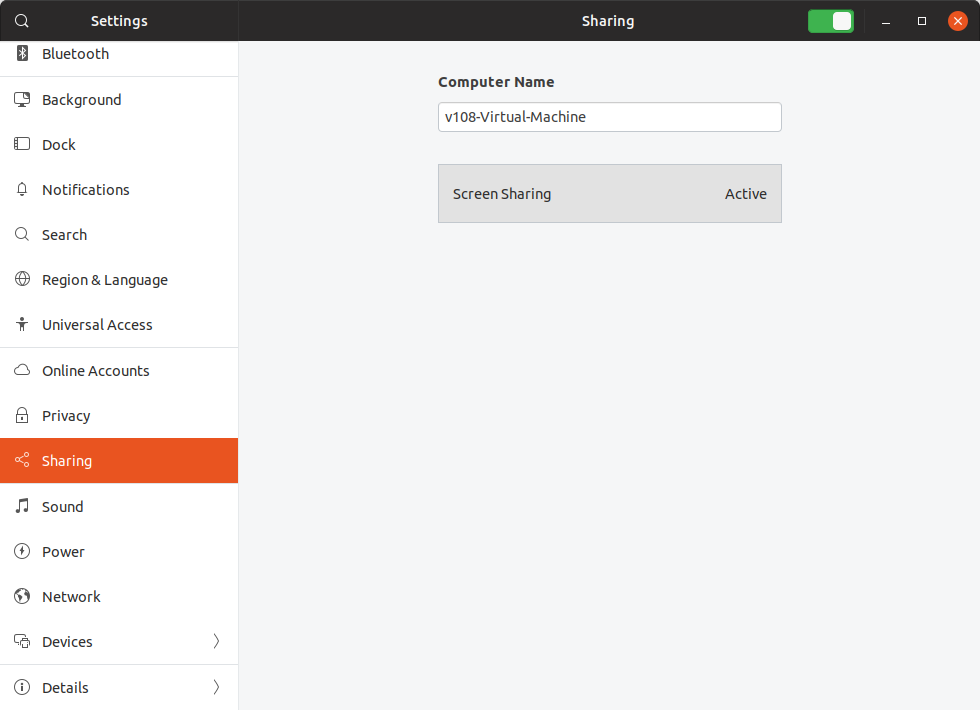
Common Error
Remote access from Ubuntu should work right away but if you remote from Windows you might get an error: That says this:
"Server did not offer supported security type!"
or this:
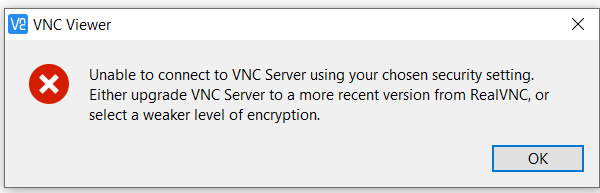
Install an launch dconf editor
sudo apt-get install dconf-editor
./dconf-editor
Set require-encryption at off in the
/org/gnome/desktop/remote-access